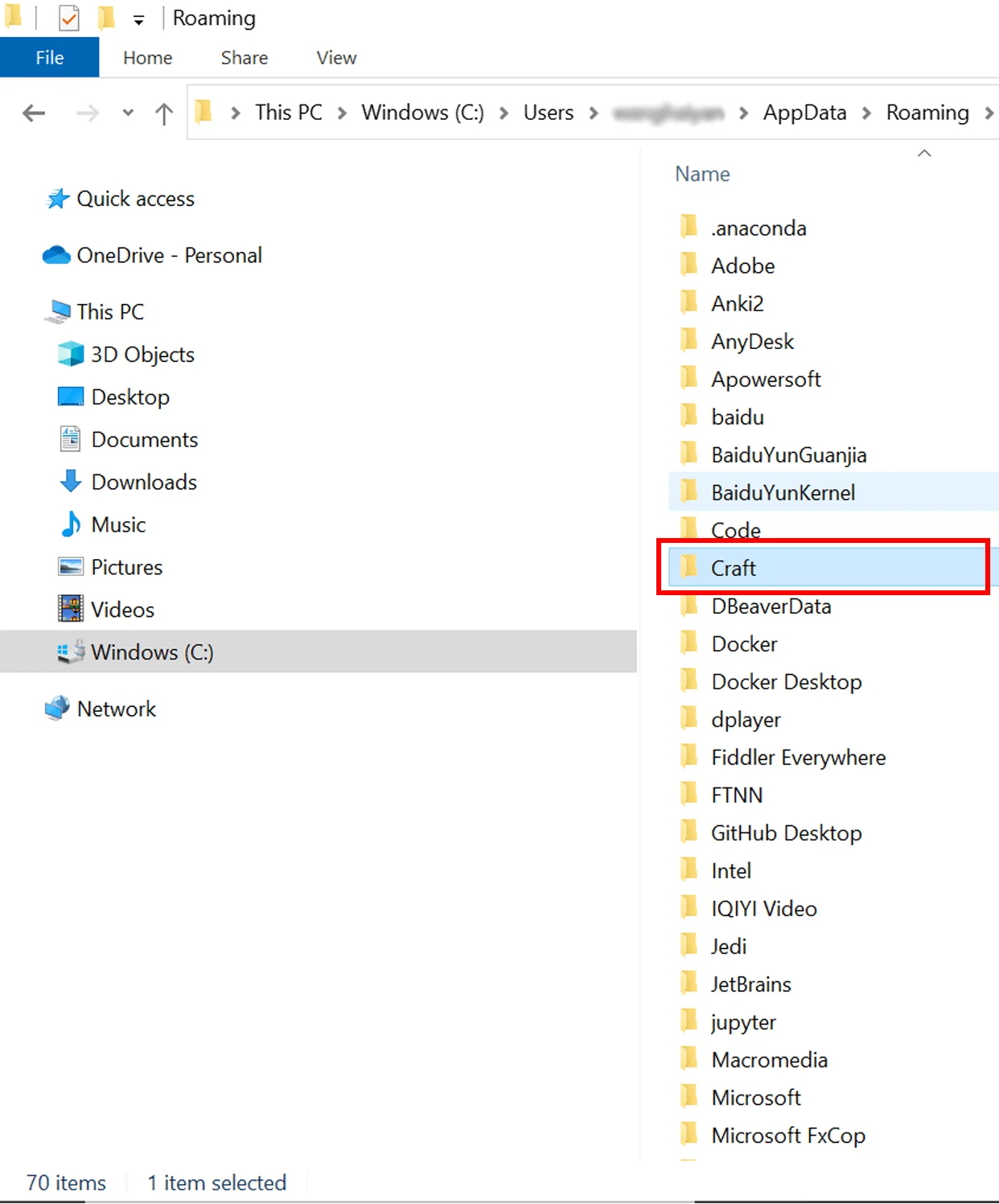
1) Close the AoxVPN software. 2) Delete all files in (C:\users\...\roaming\craft) and (C:\users\...\AppData\Roaming\craft), *please note AppData is a hidden folder. Restart AoxVPN software. Display the hidden folder:Win10:Select “View” > “Options” > “Change folder and search options”. Select the “View” tab and, in “Advanced settings”, select “Show hidden files, folders, and drives“ and click “OK”. Win11: Open File Explorer from the taskbar. Select “View” > “Show” > “Hidden items”.
Our team is available from 9:00 AM to 6:00 PM, Monday to Friday.
If you message outside of this time, we’ll respond as soon as we’re back!