This may means that there is an older version of AoxVPN on your phone, which has conflict with the App Store version. To solved this: Delete the old version and reinstall the new version.
This may means that there is an older version of AoxVPN on your phone, which has conflict with the App Store version. To solved this: Delete the old version and reinstall the new version.
This may means that there is an older version of AoxVPN on your phone, which has conflict with the App Store version. To solved this: Delete the old version and reinstall the new version.
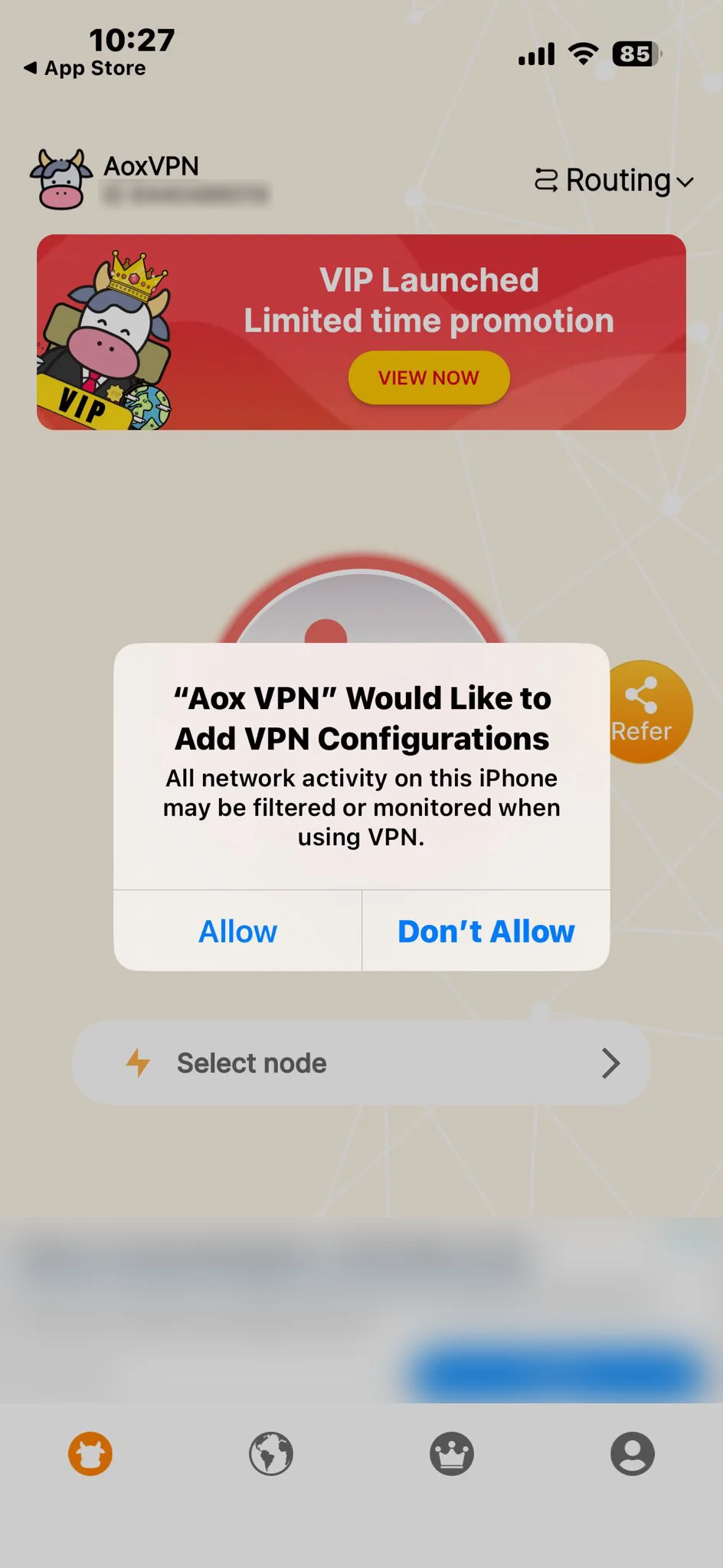
If you encounter such situation, this means after the download, when you first opened the APP, it prompt whether you want to add AoxVPN in your setting, you selected "Don't Allow". To solved this, closed everything and reset your setting. Select "Allow" to add AoxVPN in your setting.
Our team is available from 9:00 AM to 6:00 PM, Monday to Friday.
If you message outside of this time, we’ll respond as soon as we’re back!